Welcome to what’s new on Shopfront for July 2020! It’s been a while since we’ve published one of these (November 2017 was the last time one was posted 😖).
This month we had a huge release with more than three months worth of development including a rewrite of our front-end system from JavaScript into TypeScript.
So without further ado, here’s what has recently been released for all customers on Shopfront.
Major Features
In-page help articles
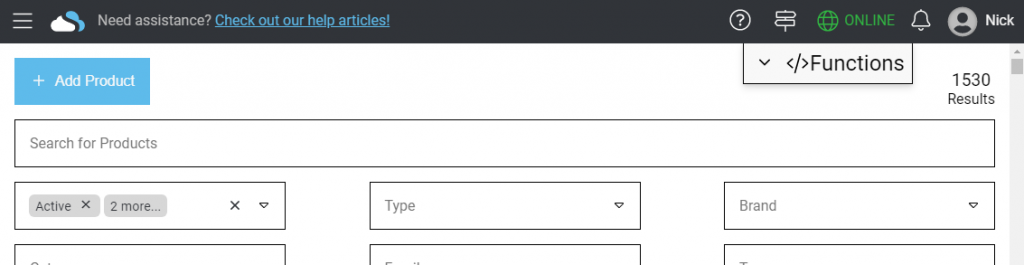
You may have noticed this when we first appeared back in May, but it’s now been added to a large amount of screens throughout the POS – we’ve now embedded some of our support articles directly in to the page through the use of a help icon in the top right-hand corner.
Whenever you’re on a page which has a linked help article, you’ll be able to find out more information without even leaving the page. Clicking on the help article displays some relevant articles that might be of assistance to you.
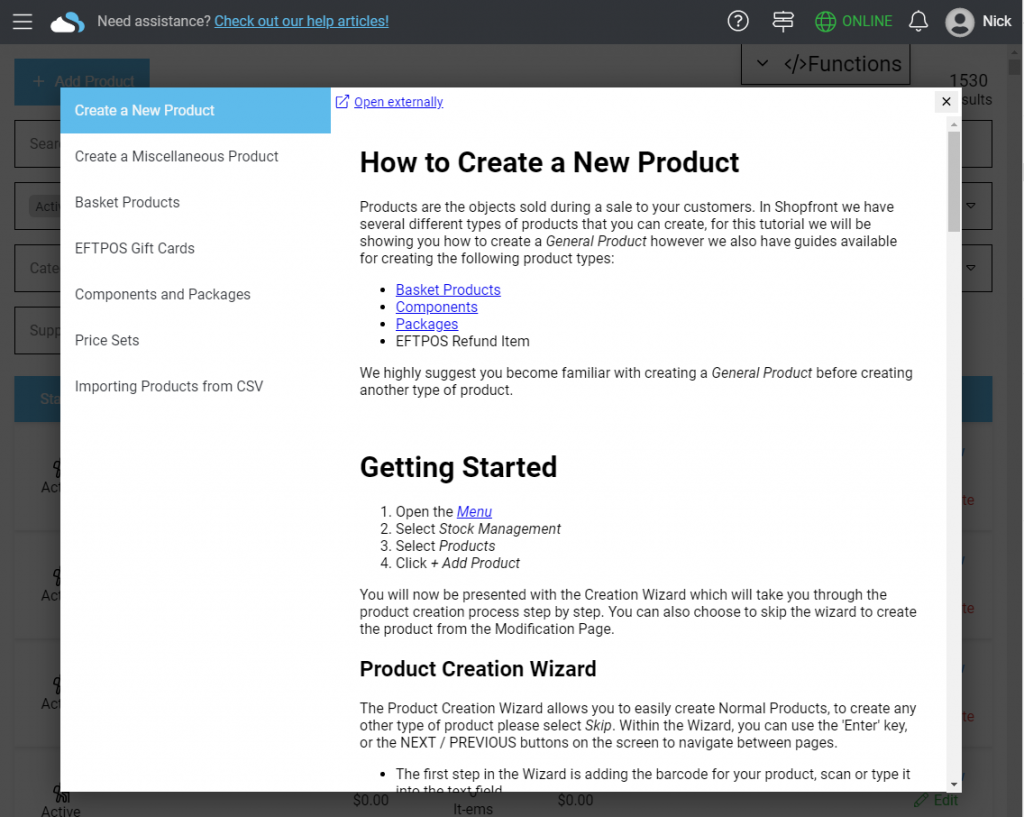
We’ve also started to add more in-page help with any item that might need further explanation. We’ve started with the general settings page but we’re going to be adding them to more pages in the coming months.
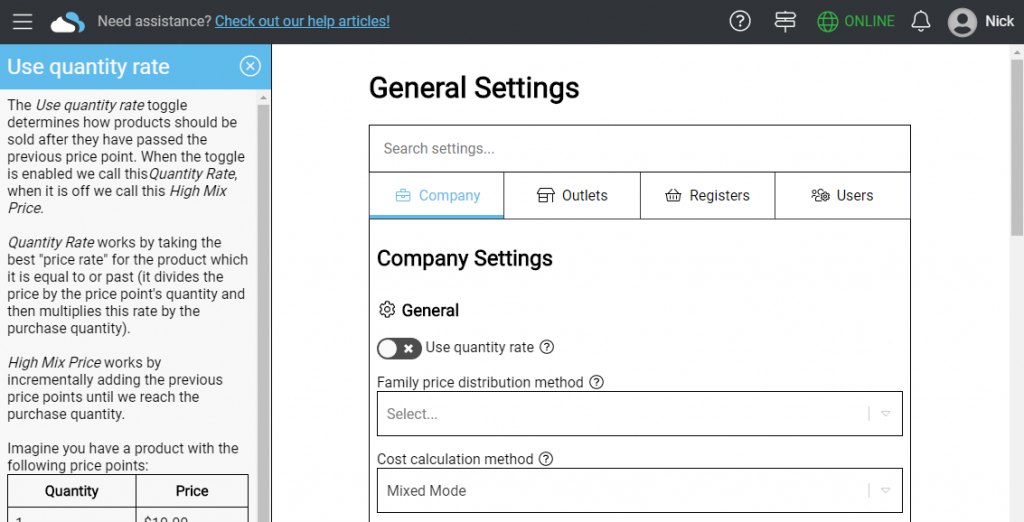
Transfers and sales to other Shopfront Vendors
If you are transferring or selling stock to another store which also has Shopfront, you’re now able to connect the two Vendors together to automatically send and receive the stock without having to perform any manual entry.
To get started, both sides need to create a new “Vendor Connection”, the sender needs to provide the receiver with their displayed “Sender Code” which will be entered into the receivers “Receiving Code”. From there you can simply either sell stock to the connected customer or transfer stock from the Orders & Invoices page. Stock will be automatically matched between the two stores and the receiver will just have to verify the data is correct before accepting the order.
For more information, check out our dedicated help article or get in touch with our support team.
Redeveloped Additional Information
Our additional information has been redeveloped and redesigned with several new features being added including default values for fields and new field types (such as drop down lists) as well as a facelift.
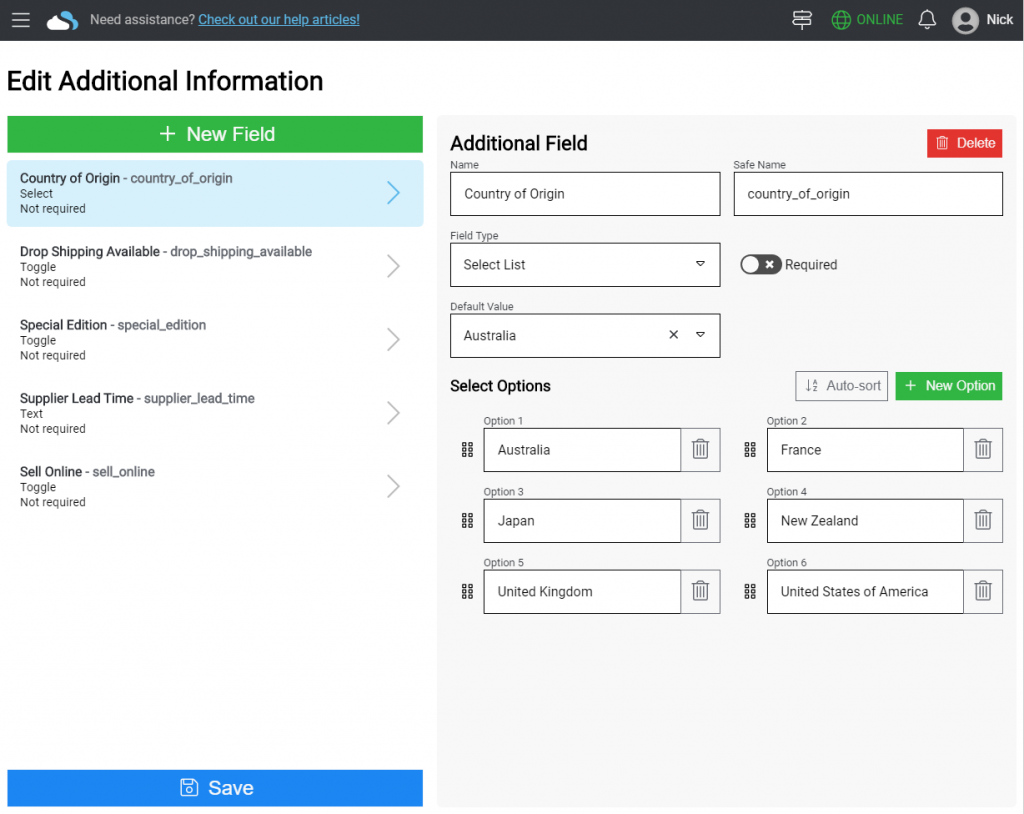
This information can be accessed via the API, printed on tickets or displayed in several parts of Shopfront.
In the coming months we’ll also be adding several new features to the additional information such as being able to filter reports by additional fields and being able to use additional fields to search for products on the sell screen.
Media Centre Improvements
Whilst there is no visible change to the media centre, behind the scenes it has been significantly improved. Deleting and renaming both files and folders is now considerably faster as is moving between folders.
Along with the internal changes, we’ve also create a new “mini” Media Centre which is now available to use when editing anything with the WYSIWYG (what you see is what you get) text editor, such as editing the description of products.
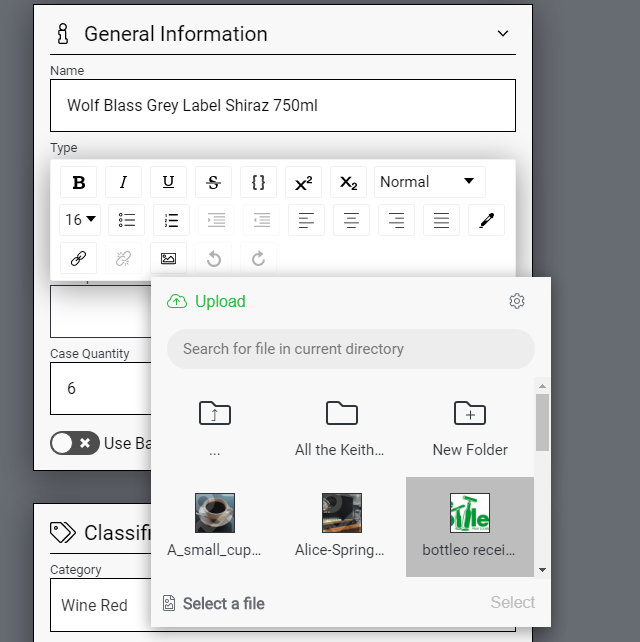
The mini Media Centre allows you to quickly insert images into the WYSIWYG without having to worry about the image’s URL.
Shop MyLocal Integration
We’ve now released our Shop MyLocal integration as a beta version. Shop MyLocal allows IBA stores to sell popular products online with the prices coming directly from Shopfront and when a sale occurs, the sale automatically appears in Shopfront, preventing the need for data entry.
To find out more information about Shop MyLocal or to get started with it, contact your Business Development Manager.
Minor Features
Along with our major features, we also have made numerous improvements to Shopfront, we couldn’t list them all, but here are some of our favourites:
- Promotions can now be applied to multiple customer groups,
- New supplier option “Freight is included on supplier invoice” for use when receiving stock from a supplier that requires you to use an external freight company,
- Promotion calculation speed has now significantly improved when cross promotion count is turned off and a large amount of products exist in an active express promotion (one real world use case saw a reduction from 5.8 seconds to 0.2 seconds),
- Numerous information enhancements (e.g. more places now show the product’s status if it’s not active),
- Inventory at Date reports can now be exported as a PDF and CSV file, it can be printed and it can be searched,
- Many components on receipts can now have customisable padding,
- Product scanning in express stocktakes is now faster,
- You can now manually set a product to update it without using the future price time setting (go to the Utility Menu > Future Prices),
- Subject lines can now be predefined for customer statements,
- Orders sent via email to suppliers can now be sent as a PDF or CSV attachment (you can set this per supplier in the supplier’s edit page),
- Selling a product within a basket now shows that it was sold from a basket in the inventory log,
- We’ve replaced our code editor with a more lightweight version and a nicer colour scheme,
- We’ve also reduced the size of colour selector component and given it a facelift,
- [Developer] New Embedded API options to allow developers to plug into more of Shopfront’s user interface,
- [Developer] Embedded applications can now send messages between their embedded pages directly through the Embedded API,
- [Developer] All supplier details can be provided when creating a supplier instead of having to create and then edit the supplier,
- [Developer] Some POS resources (products, payment methods) can now be locked which prevents anyone from deleting the resource except for your integration,
- [Developer] Through the Embedded API you can now modify the current sale in process
Bugs
Our release also comes with numerous bug fixes, some of which are:
- Express stocktakes now show the inventory log history when a user that has been deleted previously changed the inventory,
- Customer account payments that were made in the future compared to the current statement period no longer affect the current statement period,
- Orders that have a decimal quantity for the received and sent quantities now save correctly instead of being rounded to the nearest whole number,
- Orders now always force the products to be put into the next sync after they’ve been sent and received,
- Fixed floating point calculation errors during promotion calculation when individual product quantities were above 150,
- Promotion Calculation Manager now correctly updates the current time to expire promotions without leaving the sell screen,
- Transfer history for products now shows transfers to transferees not just transfers to other Outlets
- Refund reason now appears when sale total is equal to zero,
- Push notifications are now more reliable,
- Bulk deleting several hundred promotions at once now works as expected,
- Promotions from banner groups now retain your changes instead of reverting when the promotions are updated,
- [MYOB Integration] Sending invoices to suppliers that have names which contain special characters now works as expected,
- [Linkly / PC-EFTPOS Integration] Prevented pressing cancel while terminal is performing a logon
Side Note
That’s it for this month, we’ll be aiming to continue to release these “What’s new on Shopfront” articles on a month-by-month basis towards the end of each month. We’re also going to be changing the way which deployments are handled in Shopfront by introducing release channels. To start with we’ll be releasing three different versions called Canary, Beta and Release. Most customers will remain on the Release version which is roughly equivalent with how we currently release our updates, however a subset of customers who want access to features faster will be moved onto Canary or Beta.
We’re planning on releasing a Canary update every week, a Beta update every fortnight and a normal Release every four to six weeks. We’ll start our new release process at some point about half-way through August. If you’d like to be involved in the Canary or Beta channel, send an email to our support team.
