Welcome to what’s new on Shopfront for April, May & June 2023. It’s a very special edition as we’re celebrating seven years since Shopfront started development and do we have a packed blog for you!
Note: Some of these changes are gradually rolling out to stores, some of the changes may not be received in your store for a couple of weeks
Upcoming Features
To celebrate our 7th birthday, we’d like to give you a preview of some upcoming major features (and a new product) that our team is hard at work on!
Shopview
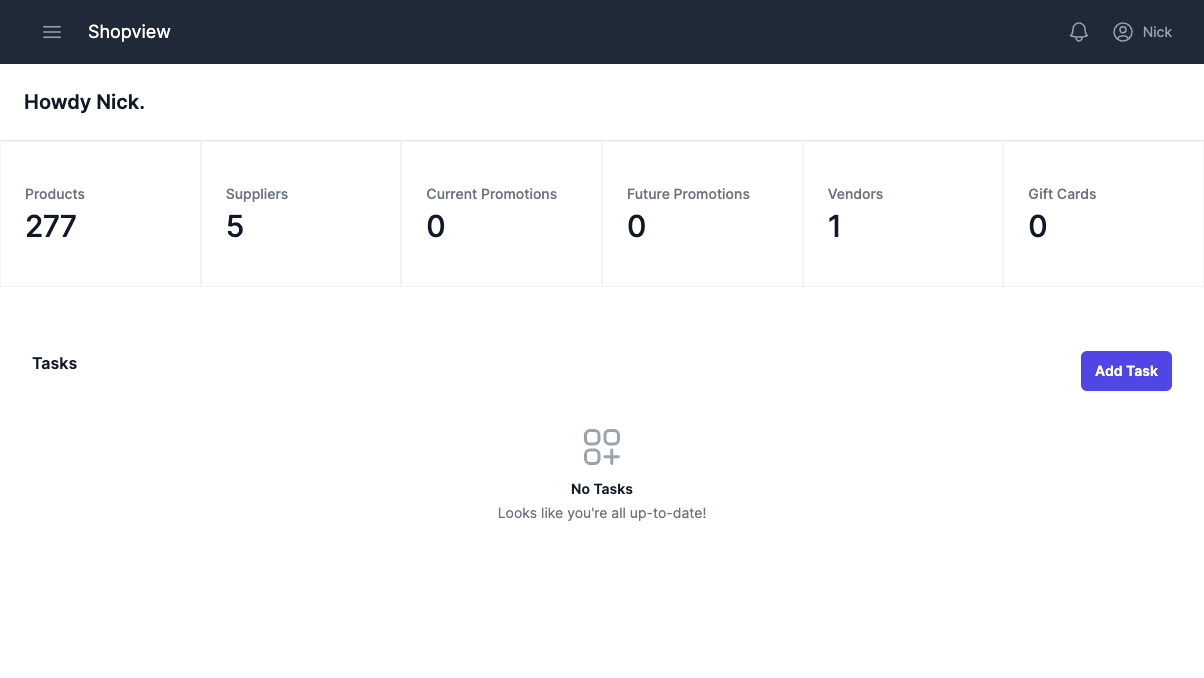
Shopview is a brand new product from Shopfront which allows owners who have multiple stores to manage and share data between them with ease. Create a master file to manage products externally from Shopfront, develop your own banner group style promotions, run reports across all of your stores (and all of your data), manage gift cards and more.
Whilst pricing and features aren’t finalised yet, Shopview will soon be entering into alpha testing for with a number of stores.
More details will be released shortly after live testing!
Product Merge
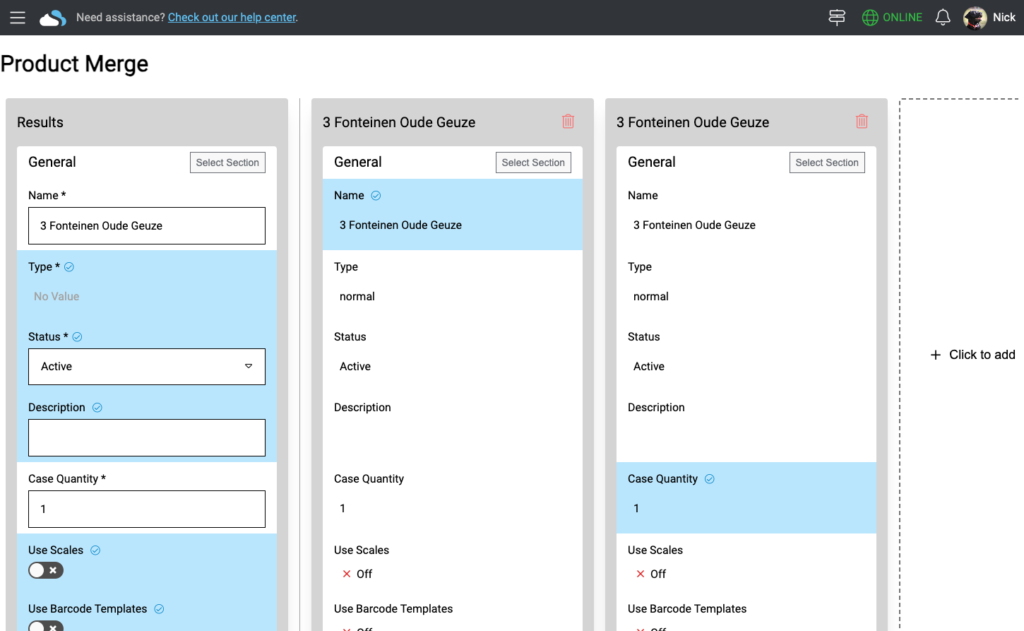
You’ve asked and we’ve listened, start merging those duplicate products! Currently in beta to a number of stores, this works similarly to our customer and supplier merge.
Simply select the products you would like to merge together, select the specific details you want to keep from each and build your new product on the left-hand side. This will then transfer all sales, purchases and more into the new product.
New Ticketing System
Since inception, Shopfront has been exporting ticket files in DBF, CSV and XML formats using hardware connect which could then be used along with DesignPro or a mail merge program to design your tickets.
Shortly, Shopfront will be releasing a brand-new ticketing system, which will come with a number of prebuilt templates and the ability to build your own.
Not only will this allow you to export and print tickets without having to leave Shopfront, but it brings a new range of features and functionality previously not possible (transforming and displaying attributes not exported, tracking templates by product, printing multiple different templates on the same page and more).
It’s currently undergoing development and testing within Shopfront and we’re aiming to release an alpha version to a number of stores by the end of the year.
Major Features
Receipts as Attachments
This highly requested feature finally arrives in Shopfront! You can now specify multiple attachments to email to a customer, including other receipts!
It’s all powered by our receipt template engine, simply create an email receipt that you want to use as the body of the email, including whatever details you’d like (which can include information on the sale, just like previously), then create however many A4 receipt templates you desire as attachments (for example, you might want to attach a normal A4 receipt, plus another receipt template that contains the terms of sale).
Once everything has been created, simply configure the email receipt from the Receipt List or by pressing the cog when editing the email receipt and add your attachments in.
Attachment names can even include dynamic fields from the current sale.
Minor Features
- Improved the speed of the synchronisation by reducing the number of images cached on each sync,
- Multiple lines of the same product from a Vendor Connect order / transfer now automatically consolidate,
- Improved the speed of closing the register when using holiday surcharging,
- Load speed of sales history improved when sale timestamps are close to each other,
- Parking a sale with a payment method will now warn you about potential balancing issues,
- Reworked the help dialog to support multiple sources displaying at the same time,
- Improved the speed of adding products and payments to the sale as well as the speed of completing a sale,
- The menu no longer requires a the synchronisation to fully complete before displaying menu items,
- Added the ability to specify dark mode on a user instead of only on the register,
- Added the ability to toggle the dark mode setting from the user’s menu,
- Significantly improved the speed of the synchronisation by no longer attempting to sync data when we know there is no data to download from a previous page and rewriting internal data structures,
- Renaming an additional field no longer requires a full synchronisation to update everywhere,
- Added default customer display template when creating a new customer display,
- The discount box automatically gets removed when the last product is removed from the sale,
- Grouped Inventory at Date reports can hide / show products within each group,
- Importing gift cards from CSV can now have expiry specified,
- Reworked the design of the PDF for emailed orders,
- Added event filtering to the security centre,
- Added a new setting to assist in preventing a user from selling a product below cost,
- Added ability to predefine reasons as to why a product has been discounted,
- [Zen Global] Added a new sale key to create a customer,
- [Zen Global] Added column in search for the customer’s card number,
- [Zen Global] Redesigned the create customer form,
- [Zen Global] Selecting the customer’s name once added to the sale displays the customer update form,
- [Zen Global] Included additional information when receiving an error from the Zen Global API,
- [Zen Global] Added button to validate OnTap Data credentials,
- [Developer] New mutation
createOrderByMatchthat allows you to send invoice details without having to know the product IDs before attempting to the create the order, - [Developer] New stores can now be programmatically onboarded and authenticated,
- [Developer] Webhooks can be seen and activated / deactivated through Shopfront’s UI (through the integrations page),
- [Developer] Added integration free URL parameter to assist with debugging applications embedded into Shopfront’s UI
Bug Fixes
- Prevented the global login from redirecting to the store’s local login page,
- Orders sent via email no longer appear with the from address as Shopfront, your Outlet’s name will appear instead,
- Prevented the register from being able to open multiple times if the first attempt to open the register was unsuccessful (such as when you’re offline),
- Improved handling of unprintable characters when importing CSV files,
- Fixed touch number lines appearing outside the bounds of the touch numbers when Chrome’s zoom is set higher than 100%,
- Parking a sale with a sold gift card multiple times no longer results in a failed upload,
- Specifying
price_qty_xbeforeprice_inc_xwhen using the advanced product importer now imports with the correct amount of tax applied to the sell prices of the products imported, - Specifying
barcode_qtybeforebarcode_codewhen using the advanced product importer correctly creates the barcode, - Prevented updates from automatically locking the database when an integrated EFTPOS sale occurs and your Shopfront version is out of date,
- Saving a customer group that contains a large number of customers (30,000+) now takes significantly less time,
- Products which request price now correctly accrue loyalty points,
- Unparking a register on a different device than the one it was parked on within the same register closure no longer creates a discrepancy when closing the register,
- Reloading a sale which contains a deleted product now displays a warning and no longer causes a promotion calculation error,
- Prevented the user from adding an EFTPOS refund item to the sale with the price of $0,
- Exporting advanced stocktakes to PDF no longer display blank white pages,
- Creating a promotion for a single-outlet Vendor while in global mode no longer prevents that promotion from activating,
- Specifying “0” when importing an external stocktaker’s CSV file as the barcode will no longer provide the “Barcode not specified” error on completion
