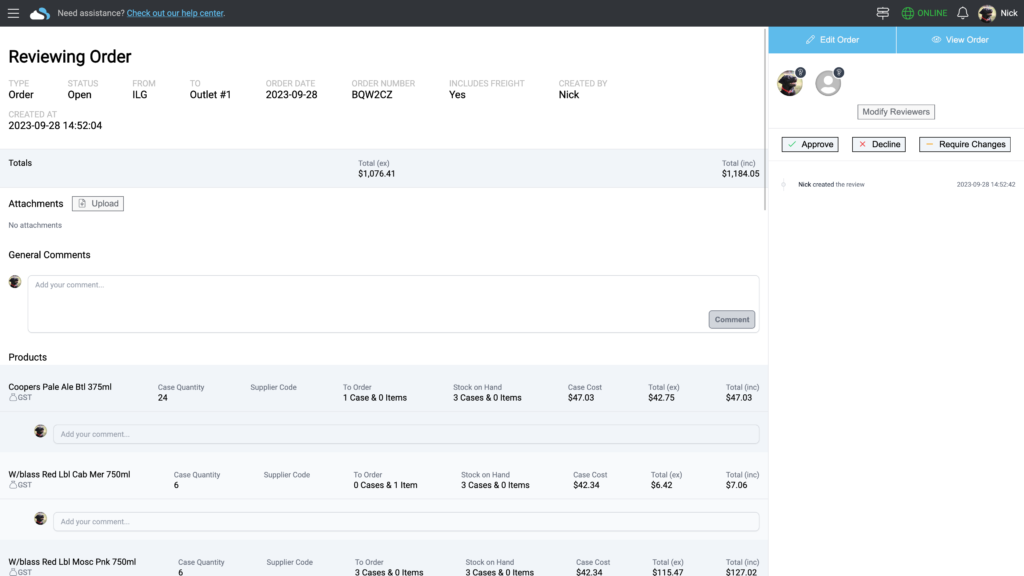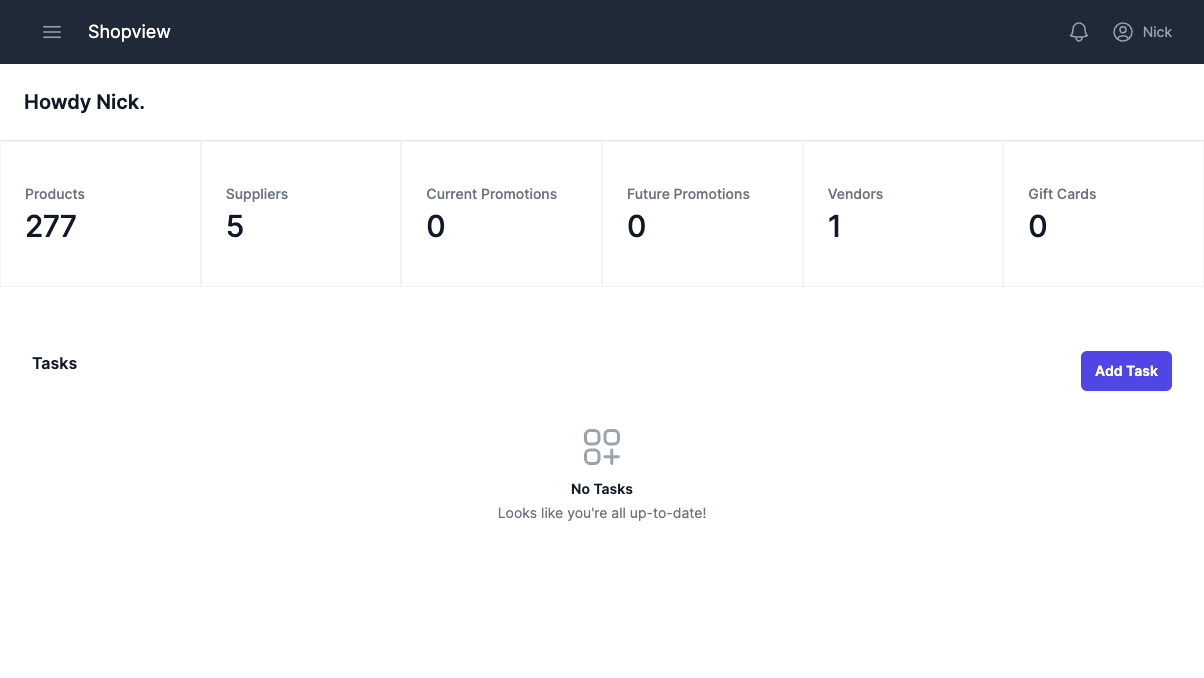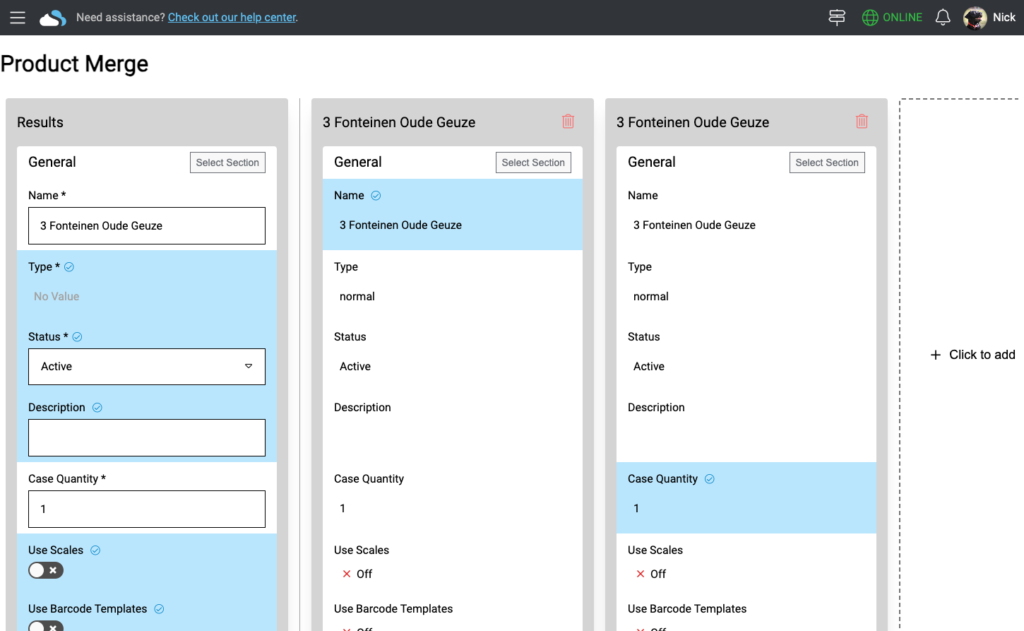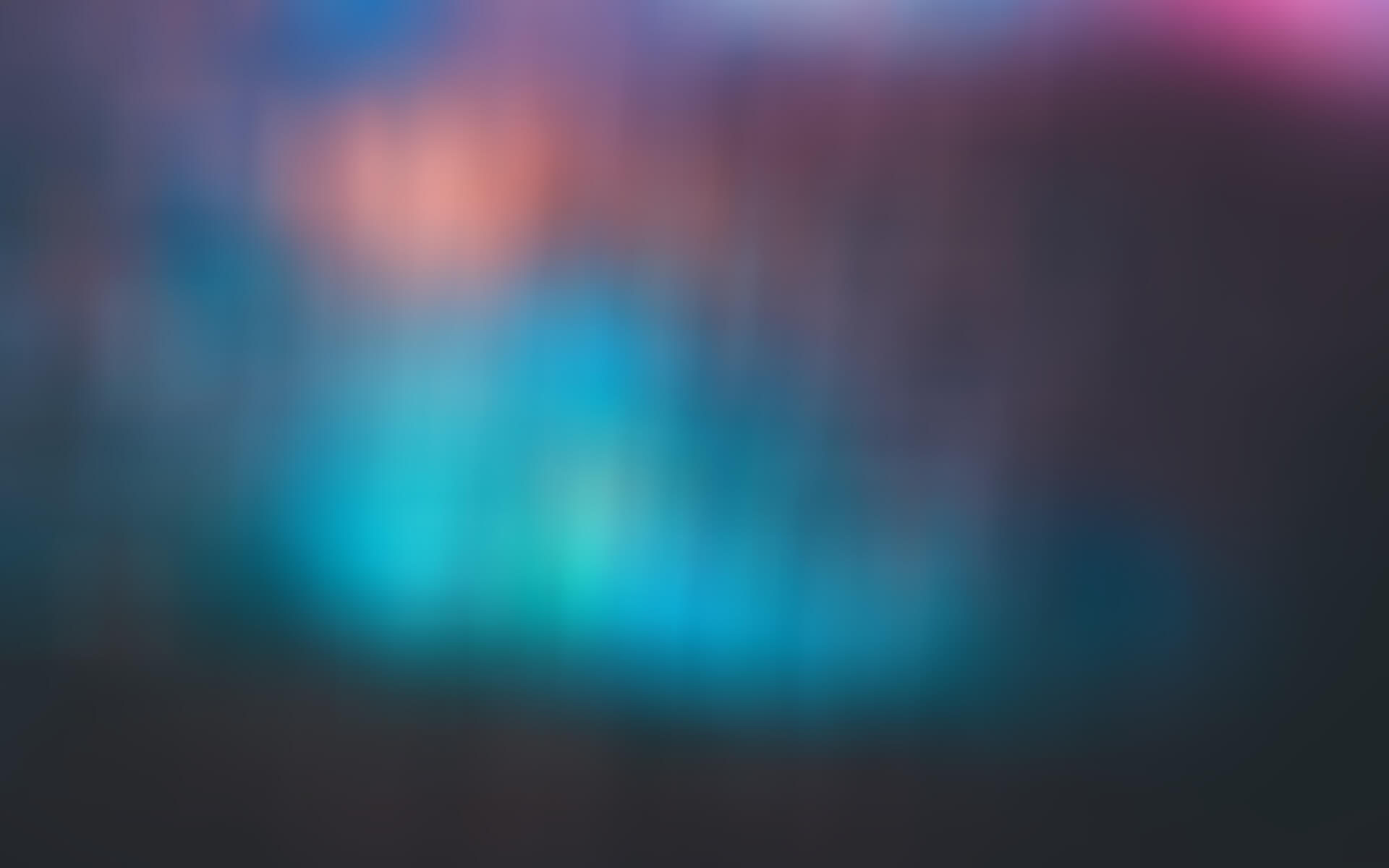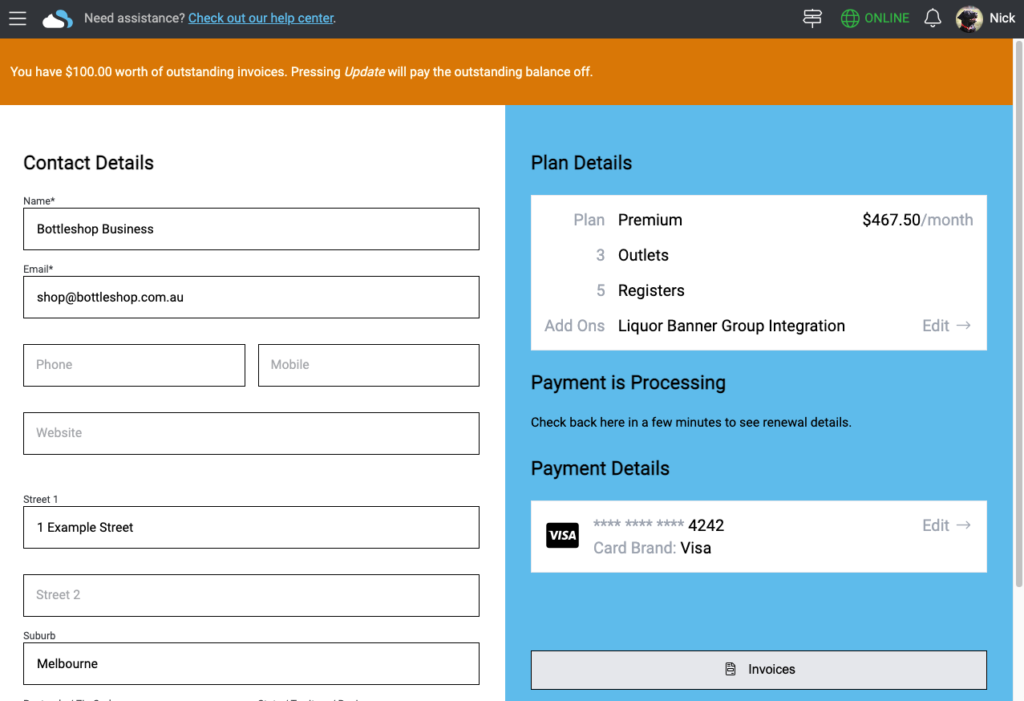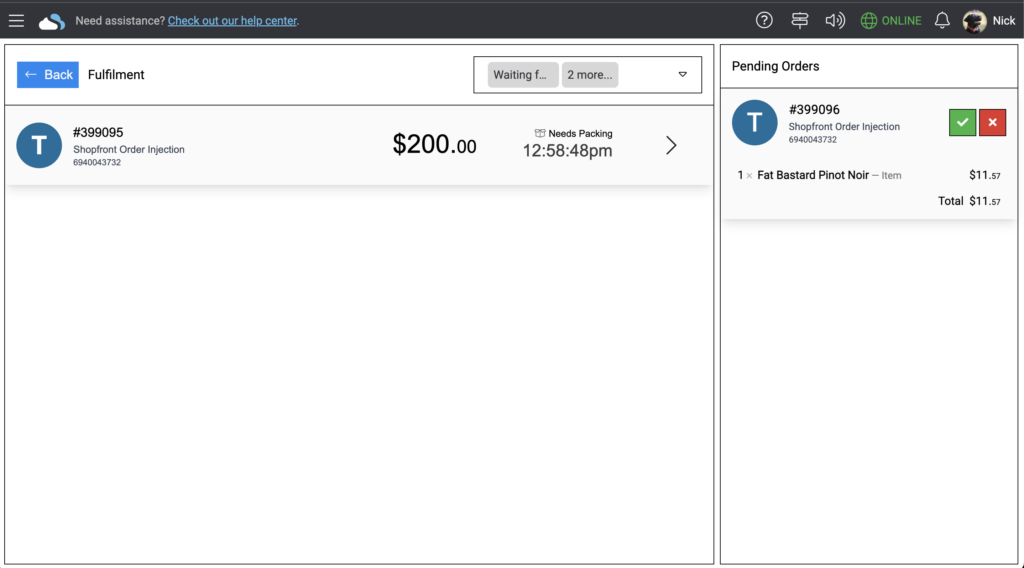Welcome to what’s new on Shopfront for March & April 2024. We’ve got a load of features and bug fixes for the last couple of months.
Note: Some of these changes are gradually rolling out to stores, some of the changes may not be received in your store for a couple of weeks.
Minor Features
- Improved memory handling for webhooks, leading to more efficient events,
- Improved logging for integrated EFTPOS through the close register page,
- Modified the product sales summary to only show data for the last three years instead of the last five to improve performance,
- Advanced report
WHEREfilters for time no longer use UTC and instead use the local timezone, - Advanced report
WHEREfilters for time now support relative values instead of forcing full dates, - The product details on the sell screen (when you press a product’s name that has been added to a sale) now contains information relating to outstanding orders the product is on,
- Added a link to the product view page when viewing products on the tax rate page,
- Added ability to prevent discounting individual products,
- Adjusted the external stocktaker import to take into account multiple barcode formats instead of just looking for the barcode that the vendor has stored,
- Added a sale total remaining value to the customer display for part payments,
- You can now see how media is being used within Shopfront from the media centre,
- Adjusted order line details “last order date” to instead be the last date an order was sent,
- Values on the register closure page are now reset if more specific values are entered for the group,
- Added an option to specify how costs are determined on the product edit screen (allowing you to set costs based on last, but have sale profit calculated on average),
- Improved UI design when creating an order with a duplicate invoice number,
- Prevented a user from adding to shelf tickets from an order multiple times,
- Added price override functionality to price lists for families of products,
- Numerous dark mode UI improvements,
- [Accounts Flow] Invoice PDFs are now available directly in Shopfront as an attachment,
- [Developer] Added ability to retrieve the currently active promotions on a sale through the Embedded API,
- [Developer] Added context to webhooks to allow developers to determine how an event was generated,
- [Developer] Developers can now reset their client secret through the developer portal,
- [Developer] Added ability to receive notifications when your webhook fails,
- [IBA Scan v2.5] Ignored sending the ALM supplier code when it is invalid,
- [IBA Scan v2.5] Added ability to override the URL used for loyalty
Bug Fixes
- Prevented promotions from continuing to automatically import into your store after removing the promotion category source,
- Fixed cloning statements with images on them,
- Case quantity changes are now reflected with the correct before value on the inventory movement report,
- Fixed RPN calculation for advanced reports to correctly take into account order of operations with negative multipliers (e.g.
(a * b + c) * -1), - Prevented stocktakes sending an inventory updated webhook when the inventory stayed the same,
- Refreshing the product view page with a product that is not active now correctly shows the status with styling applied instead of appending to the product name,
- Confirming an order date is correct when creating an order (due to being before the due date) no longer creates a duplicate order,
- Products that contain other products which also contain products no longer indefinitely load the components section on the edit page,
- Associating a product to another product which also contains the same supplier code no longer creates a duplicate supplier code attachment,
- Associating a product which doesn’t have tax on the invoice to a product which does have tax (and entering the invoice as exclusive of tax) now correctly recalculates the line cost,
- Counting a product that has already been counted on a different device within the same stocktake no longer crashes the page,
- Adding a category to an order no longer includes inactive products,
- Merging products which are in the same family no longer results in an error,
- Recovering a deleted user can no longer have the same username as an existing user,
- [Accounts Flow] Supplier codes have enforced matching for the supplier that is being imported,
- [Developer] The application history now shows complete history for rarely used applications,
- [Tyro] Added support for Tyro returning only a partial response when using a Tyro Pro terminal,
- [Tyro] Ignored status messages from the Tyro Pro terminal that don’t contain any text,
- [Xero] Not specifying an invoice reference value no longer causes the save to load indefinitely,
- [Zen Global] Adjusted how journal numbers are generated to prevent duplicates