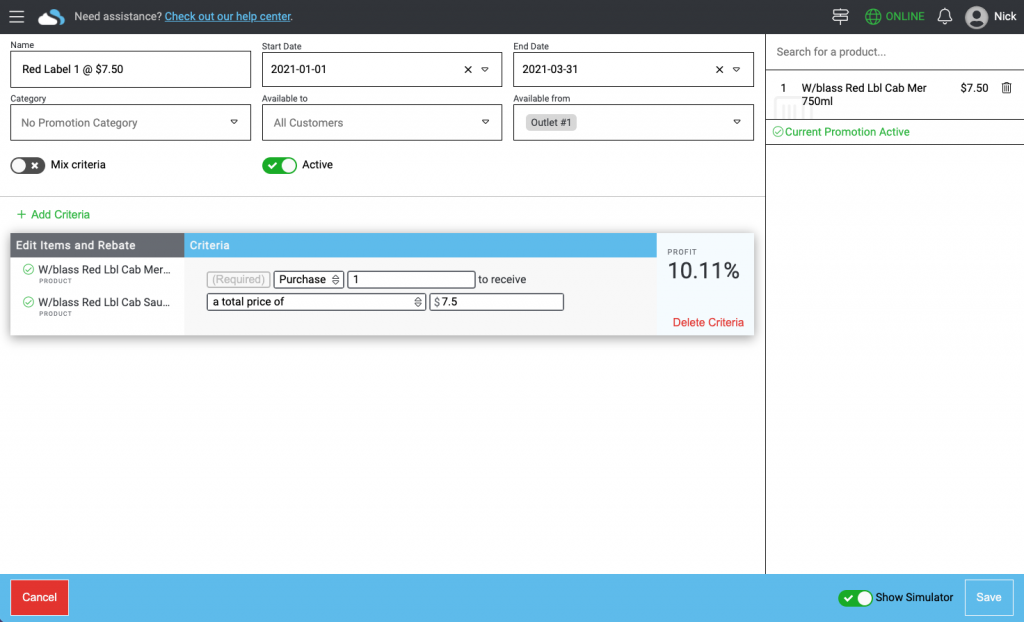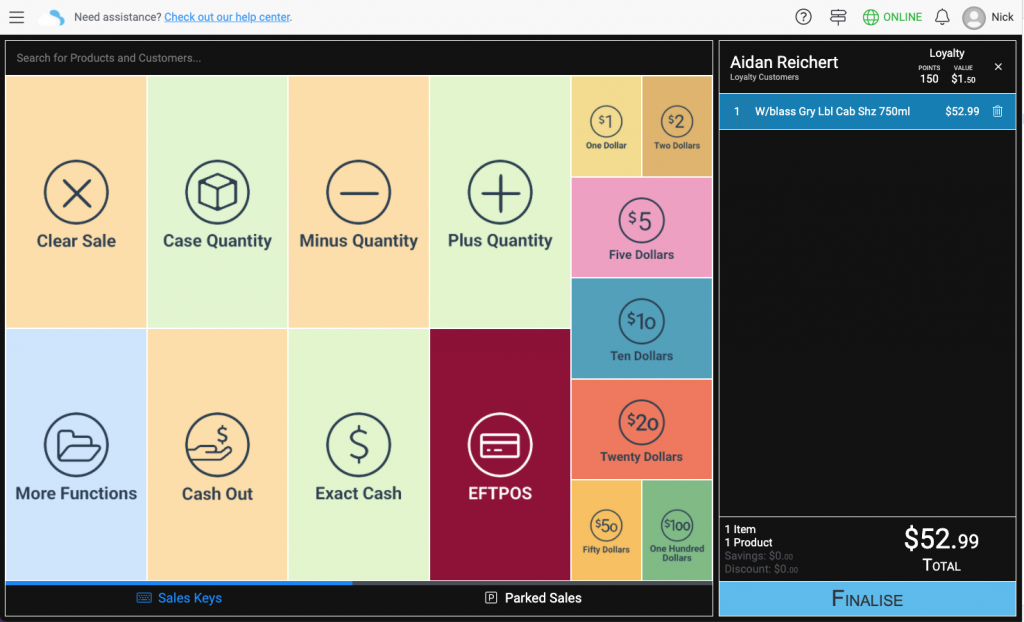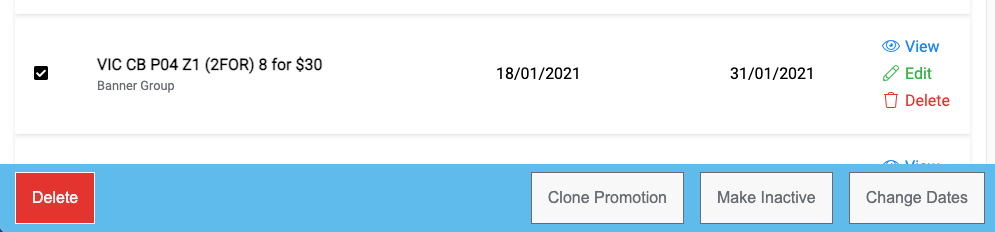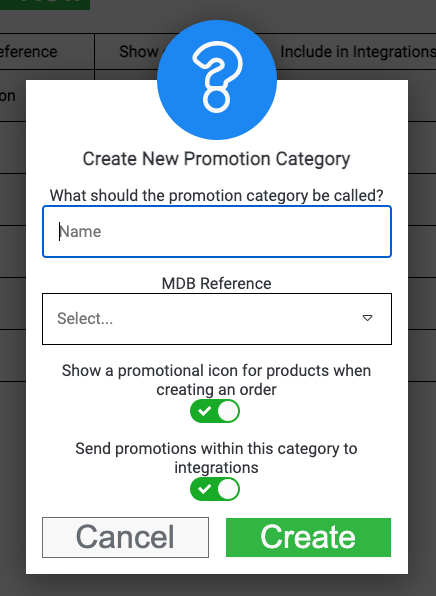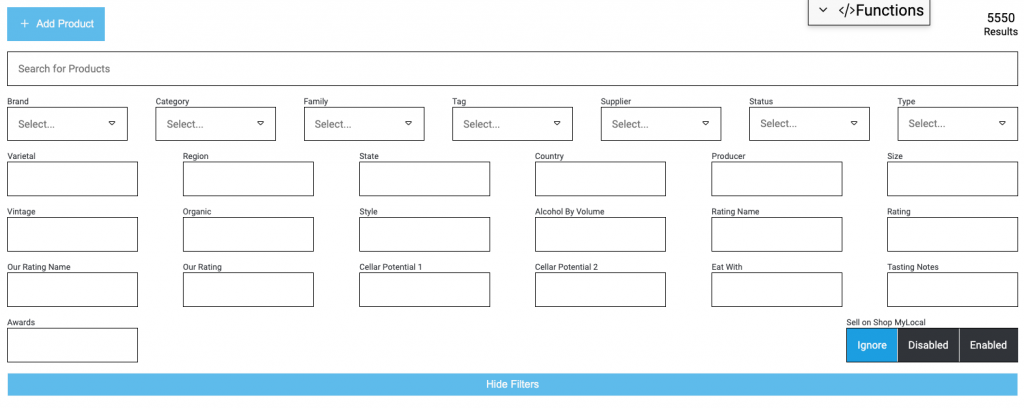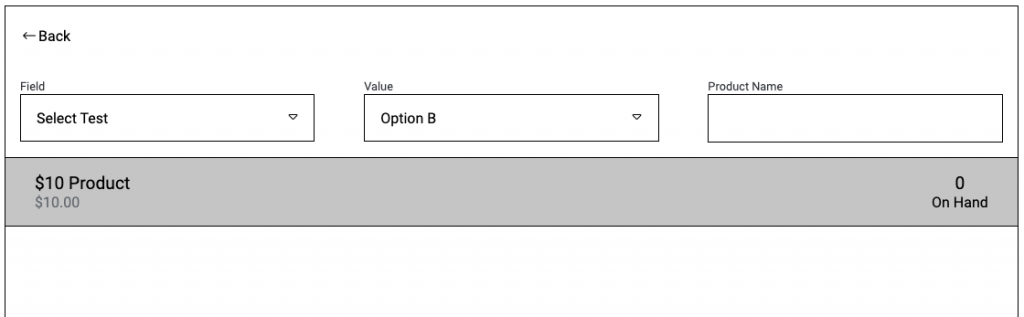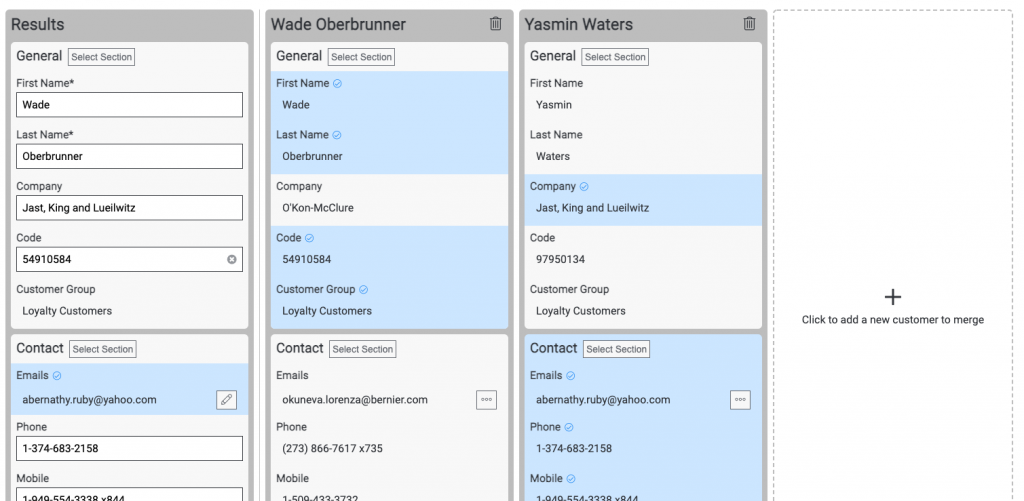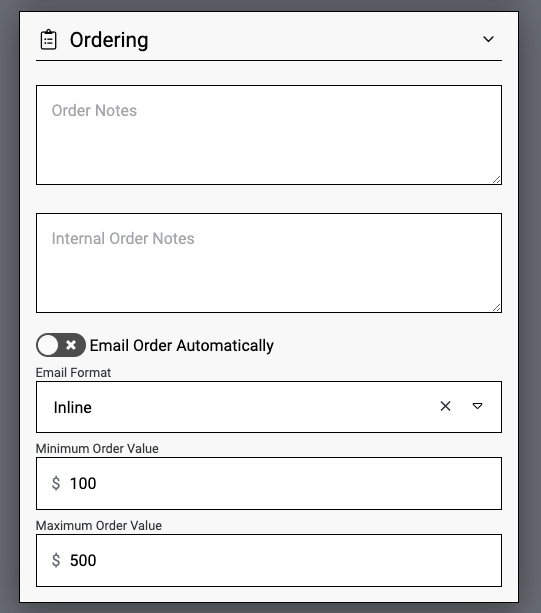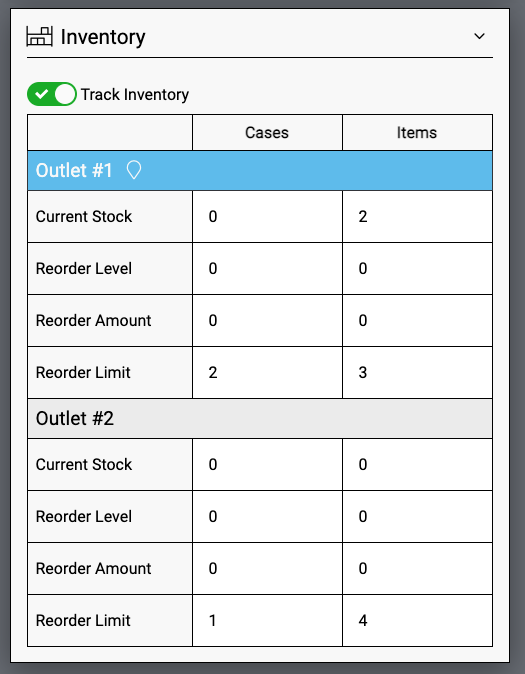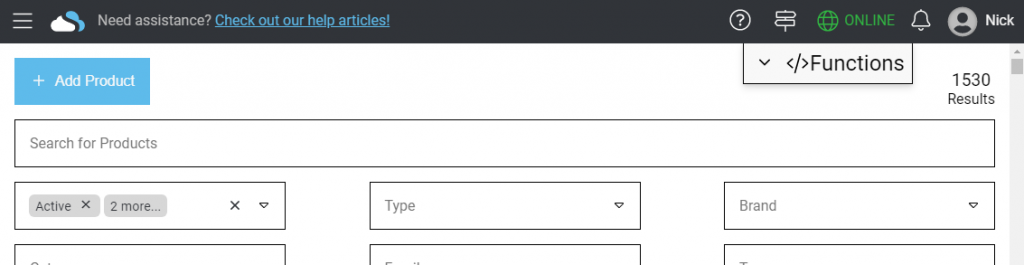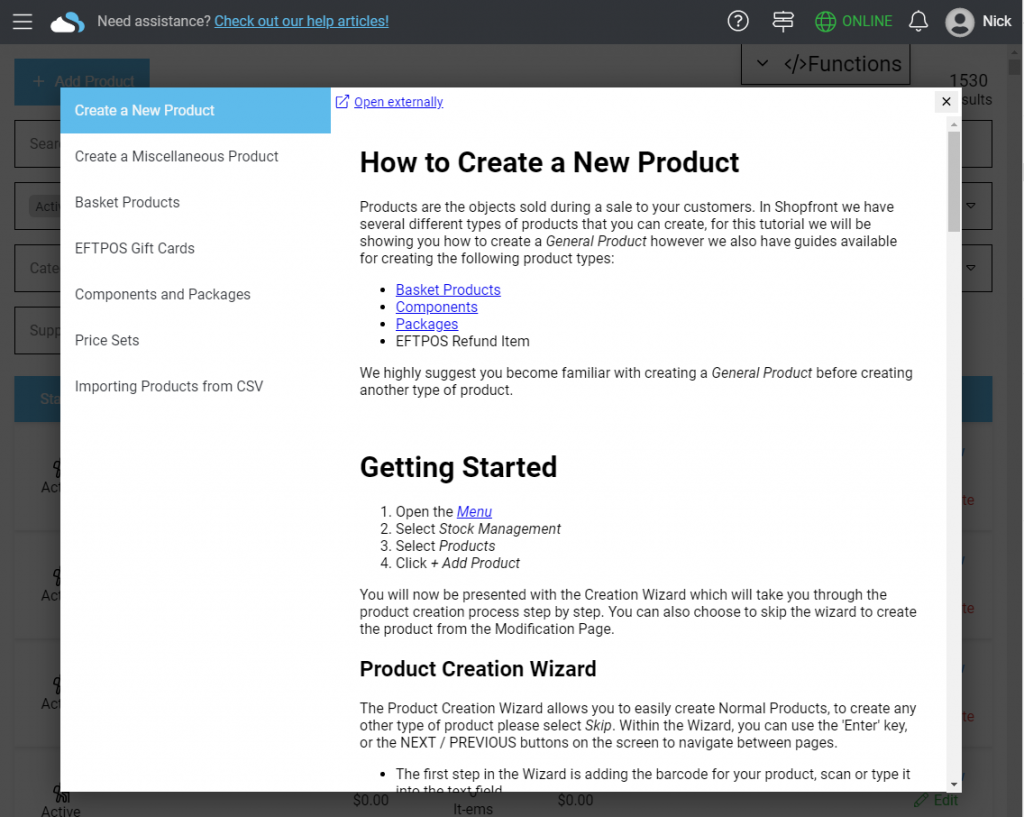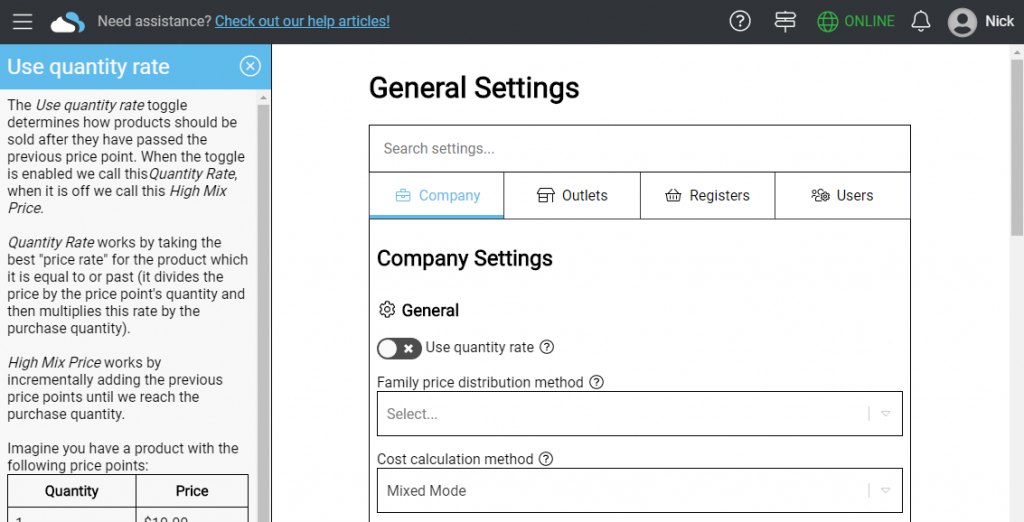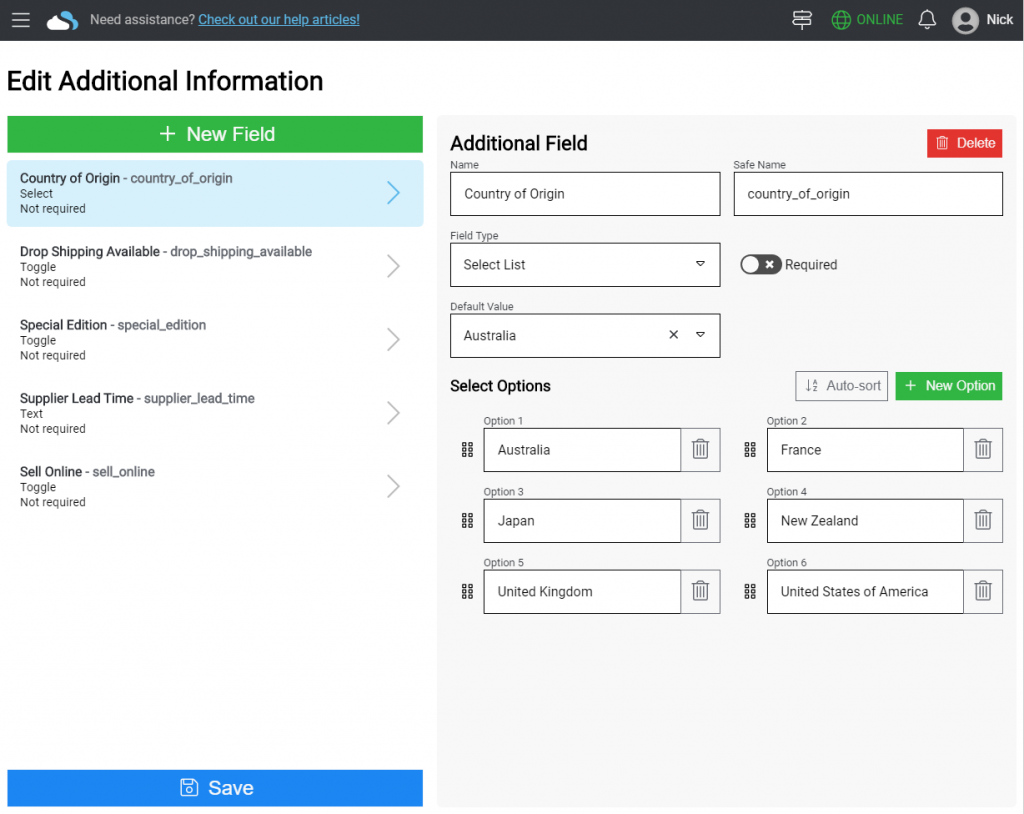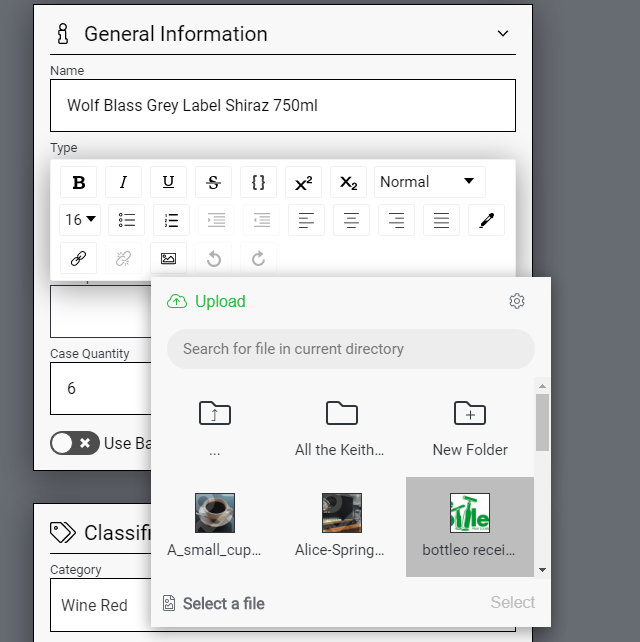Welcome to what’s new on Shopfront for March 2021! A new integration marketplace, a number of visual fixes and a collection of bugs squashed round out this month.
Upcoming Changes
Next month, we’re implementing limits for how long actions and revisions are stored, currently both are stored indefinitely but as of next month actions will be stored for one year and revisions will be stored for two years. After the time period has expired the action or revision will be inaccessible and permanently deleted.
We don’t foresee this causing any issues as that data is rarely accessed. If you do have a use for that information, please get in touch with us.
We’re also looking at launching the beta version of our Security Centre next month, more details will be available soon, but it’ll be available for all customers while it’s in beta, once out of beta it’ll be only available to customers on our premium plan.
Major Features
Integration Marketplace
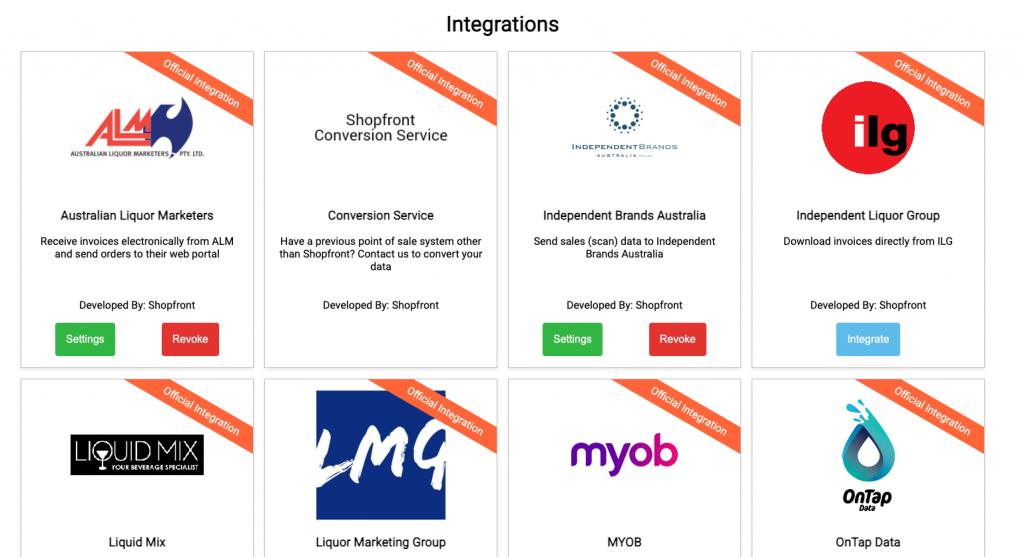
Our new integration marketplace is live! It’s a redesigned integration page that will feature not only officially made integrations from Shopfront but also integrations made by other companies that have been approved by Shopfront.
We’re currently in the process of reviewing a number of applications, so expect to see more integrations appearing shortly!
Once an integration has been approved, you’ll be able to find more details about it on the login news and our website.
Mobile Ordering
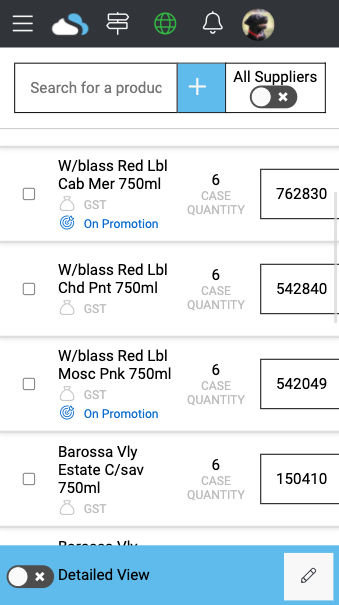
We’re progressively working through the way a number of pages work on mobile devices to ensure they’re easy to use and suit the screen of mobile devices. This month we’ve improved the display of the order edit screen.
All of the functionality of the desktop version is available and we’ll keep tweaking the design to make it easier to use.
Scales
As mentioned late last year in our coming soon post, as of this month, we’ve added beta support for serial weight scales. Not only are the scales easy to setup and use, but they don’t require any third-party or installed dependencies and support all desktop operating systems (Windows, macOS and Linux).
Whilst this feature is in beta, you’ll need to get in touch with us to begin using it.
Minor Features
- Changed email providers (more details can be found in last month’s New on Shopfront),
- The subject of the email is now included in the mail log,
- Deleted items (e.g. products, payment methods) that are on a sale key are now prepended with NOT FOUND when editing the sale keys,
- Products that don’t track inventory can no longer be stocktaked,
- Added additional price fields into the shelf ticket export for the fifth, sixth and seventh prices as well as specifying a specific case price field,
- Sales which are parked with a price list price no longer appear as discounted when the price matches the price list,
- Added a column to the price lists page to show the number of customers using a price list,
- When a select list contains an item which is wider than the list, the full label is shown on multiple lines instead of being cut off,
- Added ability to add a price set to the stock list page which displays only prices within that price set,
- Added an option to turn off the promotion calculation running in a dedicated thread to reduce the memory and CPU usage on slower devices,
- [PC-EFTPOS / Linkly] Replaced all references to the name PC-EFTPOS with the name Linkly
Bug Fixes
- Automatically retried emails will only notify you once when the email bounces,
- Multiple dark mode display fixes,
- Adjusting a family price with a default price no longer resets other prices to the default price set,
- Fixed invalid payment method rounding when some products have more than two decimal places and the sale has been completed,
- Parking a sale and then adding a note to the parked sale with a different user with different permissions no longer results in the note failing to apply,
- Returning and reloading a historical sale correctly shows the price lock,
- Automatically scrolling to a product after adding it to an order is now correctly positioned when using DPI scaling above 100%,
- Adding an image to a product’s description resizes the page’s fields as expected,
- Prevented setting a promotion’s end date before the start date,
- Small mobile devices no longer drop the icons below the header,
- After sale refund dialog box is no longer shown when refunding a EFTPOS refund item,
- Tabbing out of a select list correctly closes the select list,
- Prevented scrolling past the end of the page when editing an order on iOS,
- [Developer] Authentication scopes now automatically request dependent permissions